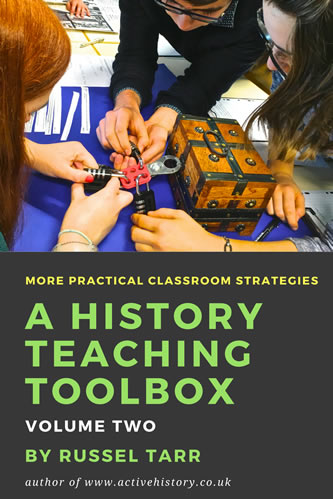“EyeSay!” is a new tool I have coded at www.classtools.net to help students and teachers get a useful visualisation of essay style and structure.
Students simply copy and paste their essay from a word processor, and then the web application colour-codes its central stylistic features.
For students, it helps them develop their writing – They can use it to spot whether they are using a range of sentence lengths, quotes, dates and terminology.
For teachers, it is a useful marking tool – you can use it to quickly identify whether the essay uses key evidence, linking words and statistics.
Taking it further
It is also possible to view the essay’s opening topic sentences in isolation. If these thesis statements are written well, then taken together they should provide a coherent overview of the entire argument. If not, they should be edited further.
The EyeSay! application could also be used in conjunction with the ClassTools Keyword Checker to help students ensure they have included specific factual knowledge in their essays.