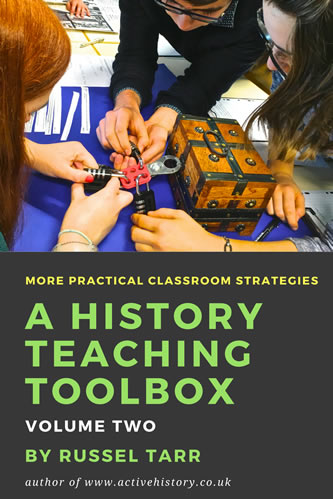If you use Delicious for social bookmarking, and Twitter for microblogging, it is frequently the case that you wish to send a link to both services. It is rather tedious to have to do both tasks separately: fortunately it is also unnecessary.
To send a link to your Delicious and Twitter accounts simultaneously:
1. Bookmark a site in Delicious using the tag “twitter-this” (along with any other tags you may wish to use).
2. Take the RSS feed for this new tag. This will be in the format:
http://feeds.delicious.com/v2/rss/yourusername/twitter_this
3. Go to http://www.twitterfeed.com and open up an account. You can then give Twitterfeed the RSS feed for your tag, and it will make sure that any new additions to that Delicious tag also get sent to your Twitter account.
That’s it! From now on, when you tag a site in Delicious using the “twitter-this” tag, you will simultaneously ensure that a Tweet gets sent out to all your followers!
Russel Tarr (my Twitter name: @russeltarr; my delicious account: www.delicious.com/russeltarr)