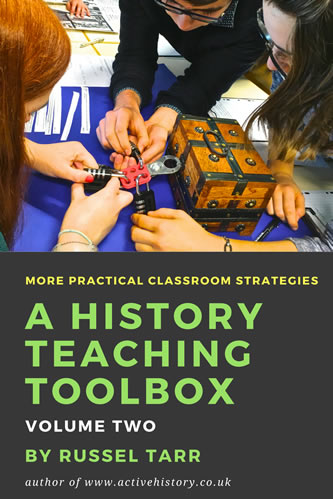Book Review – “Luther and the European Reformation” by Russel Tarr and Keith Randell Student Worksheet | Teacher Notes | Quiz This podcast from Google AI provides a review of the book “Luther and the European Reformation, 1500-1564” by Russel Tarr and Keith Randell, outlining how it addresses the causes, events and significance of the European Reformation.
Category: Tech Tools
QR Code Treasure Hunt Generator
*NEW* – QR Treasure Hunt Generator – updated and relaunched! Get students using their mobiles to move and to learn!Students hunt around school scanning QR codes to get quiz questions.They get points for each question copied down and answered correctly.Great as a team challenge, a school competition or an extension activity!
Create an editable timeline from any Wikipedia article!
This is a new addition to ActiveHistory’s sister website, www.classtools.net: input any search term, and then obtain an interactive timeline based on the Wikipedia article it corresponds to. You can then edit the timeline and save it for your own use in the classroom!
*NEW* Diamond 9 Diagram Generator on ClassTools
For my fellow teachers – I’ve just launched this new HTML5 template on my ClassTools website to replace the earlier Flash-based version. It works well on mobile devices as well as laptops. Hope you find it useful 🙂
75+ ActiveHistory Simulations – all on one page
I recently put together a list of all of the ActiveHistory simulations on one page to facilitate ease of use during distance learning:
Venn Diagram Generator
I have launched a new HTML5 Venn Diagram Generator at www.classtools.net.
Image Hotspot Generator
Here’s a new Image Hotspot Generator at www.classtools.net which I’ve created to allow you to quickly annotate images and embed them in your website or blog.
“The Vortex” – generate your own sorting quizzes
A new Vortex quiz generator I’ve coded over at www.classtools.net…
Image Reveal Tool
A new classroom resource I’ve launched over at www.classtools.net.
Fling the Teacher Quiz Generator
Create your own “Fling the Teacher” quizzes using this new generator I’ve coded over at www.classtools.net.
“Fling the Teacher!” – Quiz Generator for teachers and students
I have launched a new HTML5 “Fling the Teacher” Generator which allows you (and your students) to quickly create review / revision quizzes in an engaging, fun format! You can replace my handsome face with your own, if you prefer 🙂
New Generator: Online Image Annotation Tool!
I’ve just finished coding a new online image annotation tool over at www.classtools.net which allows you to quickly label images (e.g. political cartoons, works of art, historical photographs) with ‘hotspots’ and then save your work to the server / embed it into your own blog or website.
SMS Generator: Create an imagined text conversation between two characters
Create an imagined text conversation between two characters In order to highlight the differing viewpoints of two historical characters, or to consider more closely the relationship between them, produce an imaginary dialogue between them in the form of a text-message conversation. Start by asking students to identity some of the central dramatic moments within the…
Answer Buzzers for Revision Quizzes
A quick search for “Answer Buzzers” on Amazon will provide you with a link to something like this. They are a great way of adding a bit of fun to team revision quizzes with the teacher in the hotseat as the quizmaster! Taking it further In team quizzes, I usually nominate one person in…
Create a “Fakebook” Profile for a key character
When researching a key character, students could frame and present their findings by creating a fake “Facebook” profile using the Fakebook application at ClassTools. Using this tool, students can create a timeline of a person’s life, written in the first person and in the present tense (to help prevent ‘cut and paste’ syndrome). They can…
Create a Subject-Themed Spotify Jukebox
I am a big fan of using music in my lessons. Sometimes this is simply some quiet classical music to help create a calm working atmosphere, sometimes though it is great to have subject-related songs playing as students come into the room or to provide some stimulating source material (e.g. by analysing the lyrics). I…
“Only Connect!”
I have coded this brand new quiz generator based on the popular BBC Quiz game! Provide students with 16 subject-specific terms in a 4X4 grid. Teams have to re-arrange the grid into four horizontal lines of connected terms. They then have to explain the connection between the 4 terms in a fifth column in each row. Taking it…
QR Code Treasure Hunt
A QR-Code Treasure Hunt is a fun, simple way to get students using their mobile devices to continue learning outside of lesson time. Here’s how we set one up at the International School of Toulouse with some guidance on how to do the same with your own students using the QR Treasure Hunt Generator at ClassTools.net.
Google Hangouts for the Classroom: Quickstart Guide
“Google Hangouts” video conferences are a superb way of bringing fresh voices into the classroom from anywhere in the world. It was by using Google Hangouts that my students interviewed Professor Orlando Figes at Birkbeck University recently with great success. Best of all, by choosing ‘Hangout on Air’ you get your video published directly to…