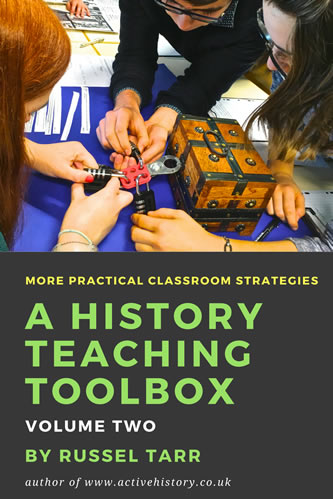The ClassTools Target Diagram Generator is a fantastic way of getting students to break down a key question. Three factors are placed in the centre of the diagram. In the next layer, each factor can then be broken into two examples. In the final layer, each of these examples can then be substantiated with factual detail / illustrative points. A great way of planning an essay!
Sample Lesson Plan using the Template
Provide students with a key question, for example “What were the effects of World War One?”
Students are asked to come up with three broad categories that could be used as the basis for the investigation, e.g. Social / Political / Economic. These are written into the central area.
Then, students comes up with two examples for each category. This process could be managed as follows:
a. Give each student a number (1, 2 or 3) corresponding to one of the three categories.
b. Each student has a few minutes to come up with two key examples to illustrate their allocated category of factor.
c. All the number “1”s sit together and compare their ideas, as do the “2”s and “3”s.
d. Each group decides what the two best points are to keep.
The teacher then asks each group to feedback with their findings. These are recorded in the middle layer of the diagram.
Finally, the students are asked to fill in the final layer of the diagram themselves with substantiating detail for each of the 6 examples now identified. They could do this in groups and feedback to the class again. Alternatively, the teacher could save the template onto the network so that students can open it up and work on it individually, or print off copies so that they can be completed by hand.
Other Ideas for the Template
The teacher could complete one segment of the diagram (Social, Political or Economic) in advance of the lesson to give students a clearer idea of what needs to be done with the remaining two sections.
Students could write an essay based around the key question using their template as the basis as their central three paragraphs.