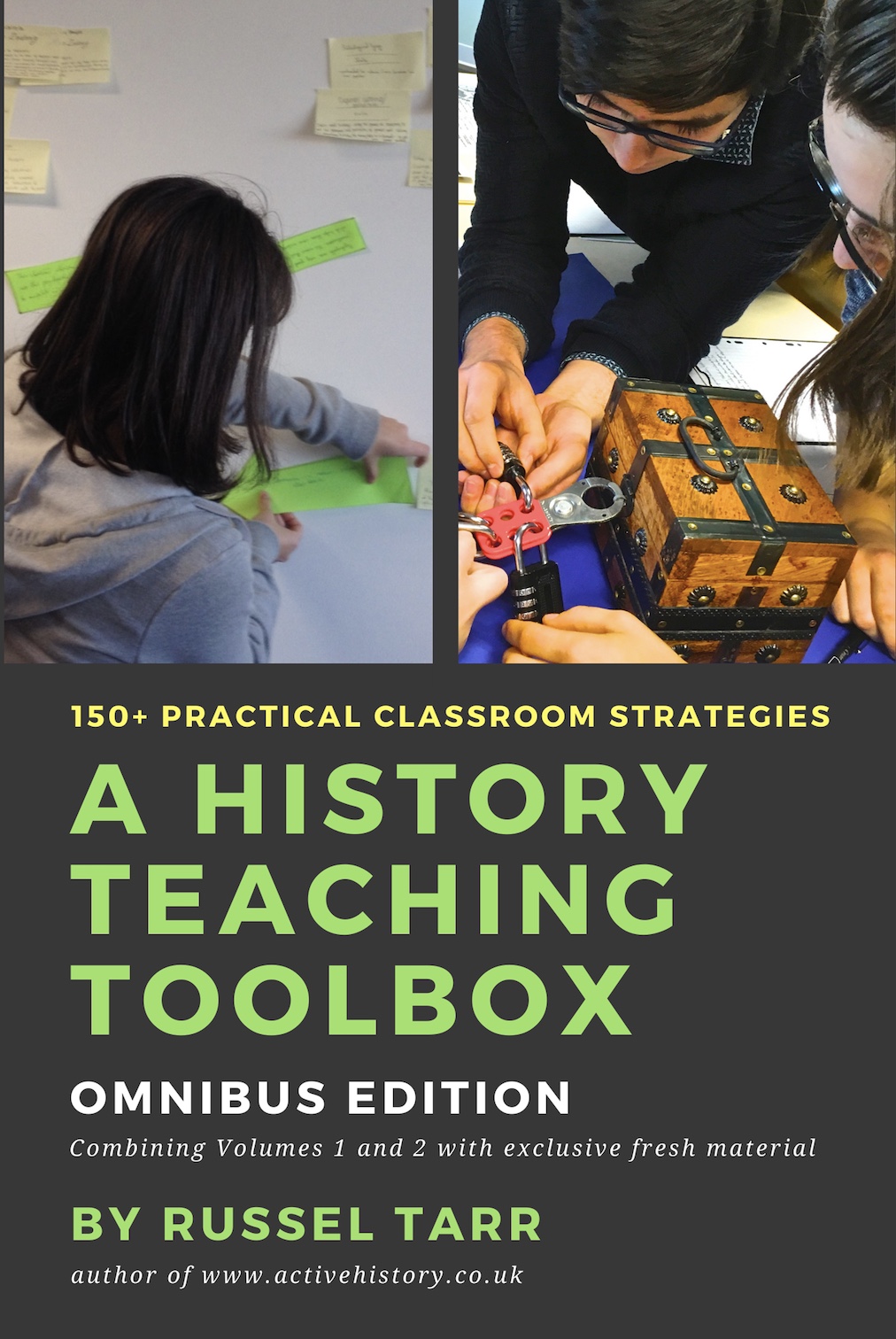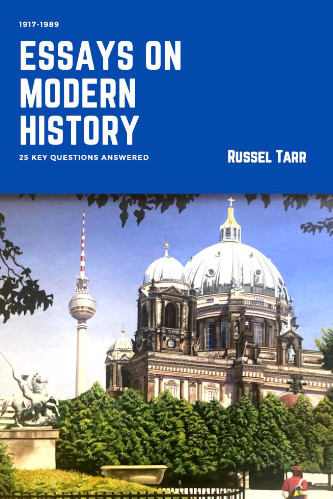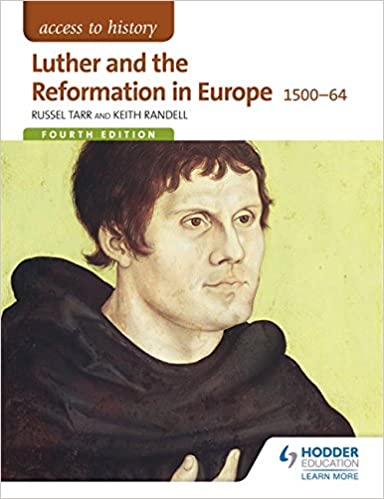Transform your history classroom
ActiveHistory provides educational, award-winning interactive simulations, decision-making games, self-marking quizzes, high-quality worksheets and detailed lesson plans for the school history classroom. All resources have been designed by full-time history teacher Russel Tarr.
An ActiveHistory subscription provides everything you need to construct and deliver a History course from start to finish for the entire 11-18 age range!
These consist not just of lesson plans, worksheets and teacher notes, but also multimedia lectures and interactive games and historical simulations ideal for remote learning and self-study.
SIGNUP
LOGIN
World History teaching resources for the high school classroom: lesson plans, worksheets, quizzes and simulation games for KS3, IGCSE, IB and A-Level teachers.

© 1998-2025 Russel Tarr, ActiveHistory.co.uk Limited (Reg. 6111680)
1 Torrin Drive, Shrewsbury, Shropshire, SY3 6AW, England
Privacy Policy | Contact